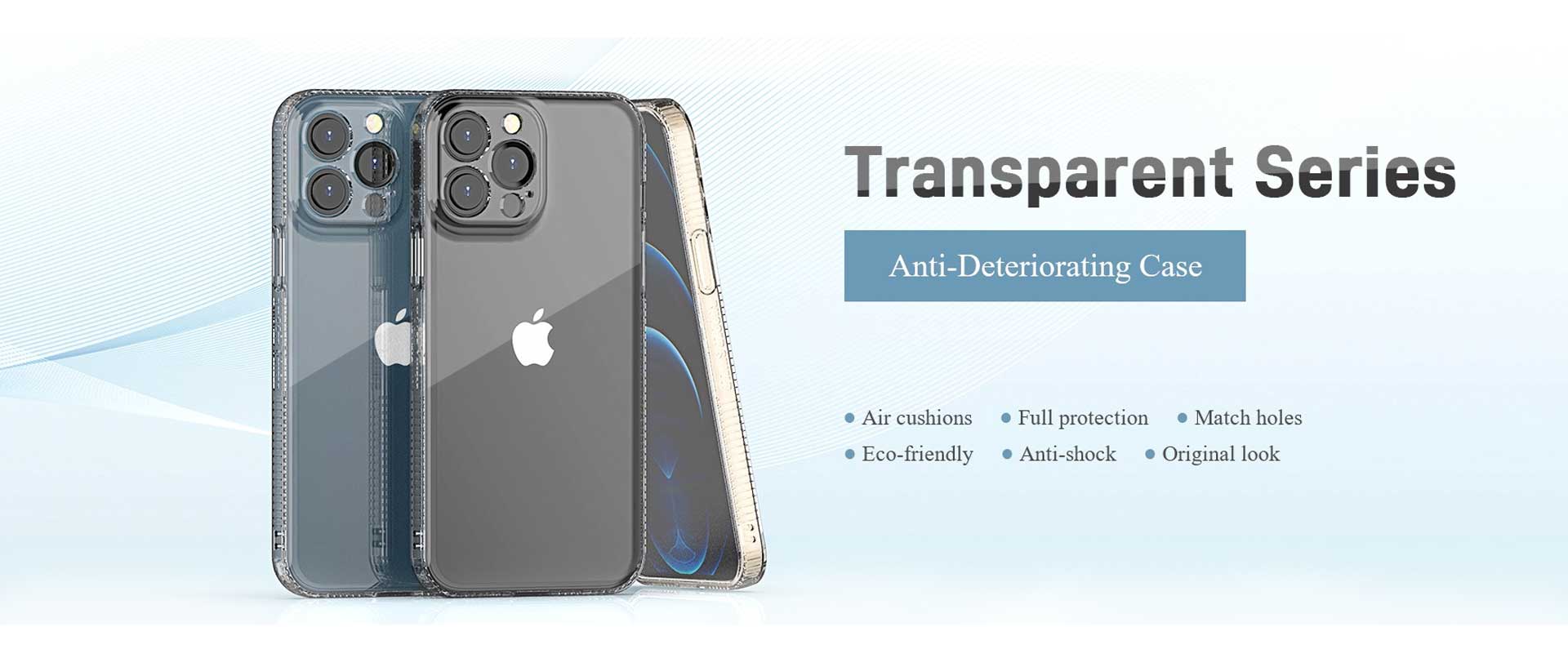Koj puas paub PD yog dab tsi?Lub npe tag nrho ntawm PD yog Fais Fab Kev xa khoom, uas yog kev sib koom ua ke them nyiaj tsim los ntawm USB Association los koom ua ke cov khoom sib txuas los ntawm USB Hom C. Qhov zoo tshaj plaws, tsuav yog lub cuab yeej txhawb nqa PD, txawm tias koj yog phau ntawv sau, ntsiav tshuaj lossis xov tooj ntawm tes. , koj tuaj yeem siv ib qho kev them nyiaj raws tu qauv.USB TypeC rau TypeC cable thiab PD charger yog siv los them.
1.Basic Concept of Charging
Yuav kom nkag siab PD ua ntej, peb yuav tsum xub nkag siab tias kev them nqi ceev yog cuam tshuam nrog kev them nqi hluav taws xob, thiab lub zog muaj feem xyuam rau qhov voltage thiab tam sim no, thiab qhov no txuas nrog cov qauv hluav taws xob.
P= V*Kuv
Yog li yog tias koj xav kom them sai dua, lub zog yuav tsum siab.Txhawm rau kom muaj zog, koj tuaj yeem nce qhov voltage, lossis koj tuaj yeem nce qhov tam sim no.Tab sis ua ntej tsis muaj PD them raws tu qauv, qhov nrov tshaj plawsUSB 2.0tus qauv qhia tias qhov voltage yuav tsum yog 5V, thiab tam sim no tsuas yog 1.5A feem ntau.
Thiab tam sim no yuav raug txwv los ntawm qhov zoo ntawm kev them nyiaj cable, yog li nyob rau theem pib ntawm txoj kev loj hlob ntawm kev them nyiaj ceev, lub hom phiaj tseem ceeb yog txhawm rau nce qhov voltage.Qhov no yog sib xws nrog feem ntau cov kab sib kis.Txawm li cas los xij, txij li thaum tsis muaj kev sib koom ua ke them raws tu qauv nyob rau lub sijhawm ntawd, ntau lub tuam txhab tsim lawv tus kheej cov txheej txheem them nqi, yog li USB Association tau pib xa hluav taws xob los koom ua ke cov txheej txheem them nyiaj.
Kev xa hluav taws xob muaj zog dua nyob rau hauv qhov uas nws tsis tsuas yog txhawb nqa cov khoom siv hluav taws xob tsawg xwb, tab sis kuj tseem txhawb nqa cov khoom siv hluav taws xob siab xws li phau ntawv sau.Tom qab ntawd cia peb kawm txog PD raws tu qauv!
2.Kev taw qhia txog kev xa hluav taws xob
Txog tam sim no muaj peb versions ntawm PD, PD / PD2.0 / PD3.0, ntawm cov uas PD2.0 thiab PD3.0 yog cov feem ntau.PD muab ntau theem ntawm cov ntaub ntawv raws li kev siv hluav taws xob sib txawv, thiab txhawb nqa ntau yam khoom siv,los ntawm cov xov tooj ntawm tes, rau ntsiav tshuaj, rau laptops.

PD2.0 muab ntau yam voltage thiab tam sim no sib xyaw ua ke kom tau raws li lub zog xav tau ntawm ntau yam khoom siv.
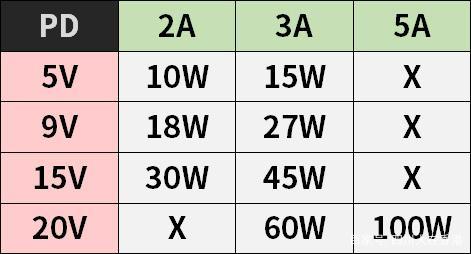
PD2.0 muaj qhov yuav tsum tau ua, uas yog, PD raws tu qauv tsuas yog txhawb nqa los ntawm USB-C, vim tias PD raws tu qauv xav tau cov pins tshwj xeeb hauv USB-C rau kev sib txuas lus, yog li yog tias koj xav siv PD kom them, tsis yog lub charger xwb. thiab txhawm rau txhawb PD raws tu qauv, cov khoom siv davhlau ya nyob twg yuav tsum tau them los ntawm USB-C los ntawm USB-C rau USB-C them cable.
Rau cov phau ntawv sau, phau ntawv ua haujlwm tau zoo yuav xav tau 100W fais fab mov.Tom qab ntawd, dhau ntawm PD raws tu qauv, phau ntawv sau tuaj yeem thov rau 100W (20V 5A) profile los ntawm cov khoom siv hluav taws xob, thiab cov khoom siv hluav taws xob yuav muab cov phau ntawv nrog 20V thiab qhov siab tshaj ntawm 5A.Hluav taws xob.
Yog tias koj lub xov tooj ntawm tes yuav tsum tau them, ces lub xov tooj ntawm tes tsis xav tau lub zog hluav taws xob siab, yog li nws siv rau 5V 3A profile nrog lub hwj huam mov, thiab lub hwj huam mov muab lub xov tooj ntawm tes 5V, mus txog 3a.
Tab sis PD tsuas yog daim ntawv cog lus sib txuas lus xwb.Koj tuaj yeem pom tias lub davhlau ya nyob twg thiab cov khoom siv hluav taws xob tau thov rau qee qhov profile tam sim no, tab sis qhov tseeb, lub zog hluav taws xob yuav tsis tuaj yeem muab cov wattage siab.Yog hais tias lub hwj chim mov tsis muaj xws li ib tug siab zog tso zis, lub hwj chim mov yuav teb.Qhov profile no tsis muaj rau lub davhlau ya nyob twg, thov muab lwm qhov profile.
Yog li qhov tseeb, PD yog ib hom lus rau kev sib txuas lus ntawm lub hwj chim mov thiab lub davhlau ya nyob twg.Los ntawm kev sib txuas lus, ib qho kev daws teeb meem tsim nyog tau sib koom ua ke.Thaum kawg, lub hwj huam mov yog cov zis thiab lub davhlau ya nyob twg lees txais nws.
3.Summary - PD raws tu qauv
Cov saum toj no yog qhov "kwv yees" kev taw qhia ntawm PD raws tu qauv.Yog koj tsis totaub, nws yeej yog, nws yog ib yam.Koj tsuas yog yuav tsum paub tias PD raws tu qauv yuav maj mam sib koom ua ke cov txheej txheem them nyiaj yav tom ntej.Koj lub laptop tuaj yeem raug them ncaj qha los ntawm PD charger thiab USB Type-C charging cable, zoo li koj lub xov tooj ntawm tes thiab koj lub koob yees duab.Hauv luv luv, koj yuav tsis tas them nyiaj yav tom ntej.Ib pawg ntawm cov chargers, koj tsuas xav tau ib lub PD charger.Txawm li cas los xij, nws tsis yog PD charger xwb.Cov txheej txheem them tag nrho suav nrog: lub charger, lub charger cable thiab lub davhlau ya nyob twg.Lub charger yuav tsum tsis tsuas muaj cov zis txaus wattage xwb, tab sis kuj lub charger cable yuav tsum muaj peev xwm txaus rau qhov ceev tshaj plaws kom them koj lub ntaus ntawv, thiab tej zaum koj yuav them ntau xim rau lwm zaus koj yuav ib lub charger.
Post lub sij hawm: Apr-13-2022